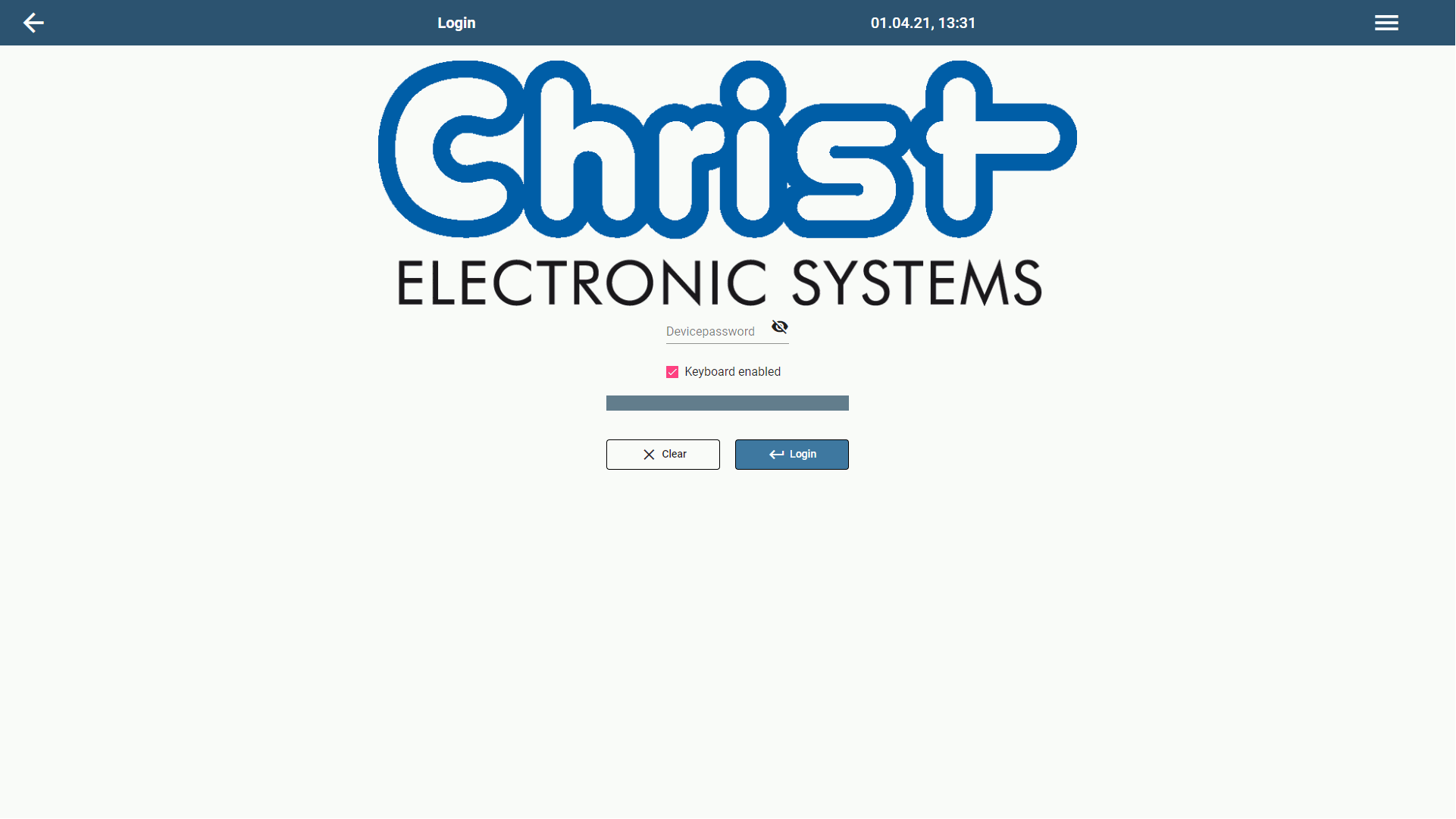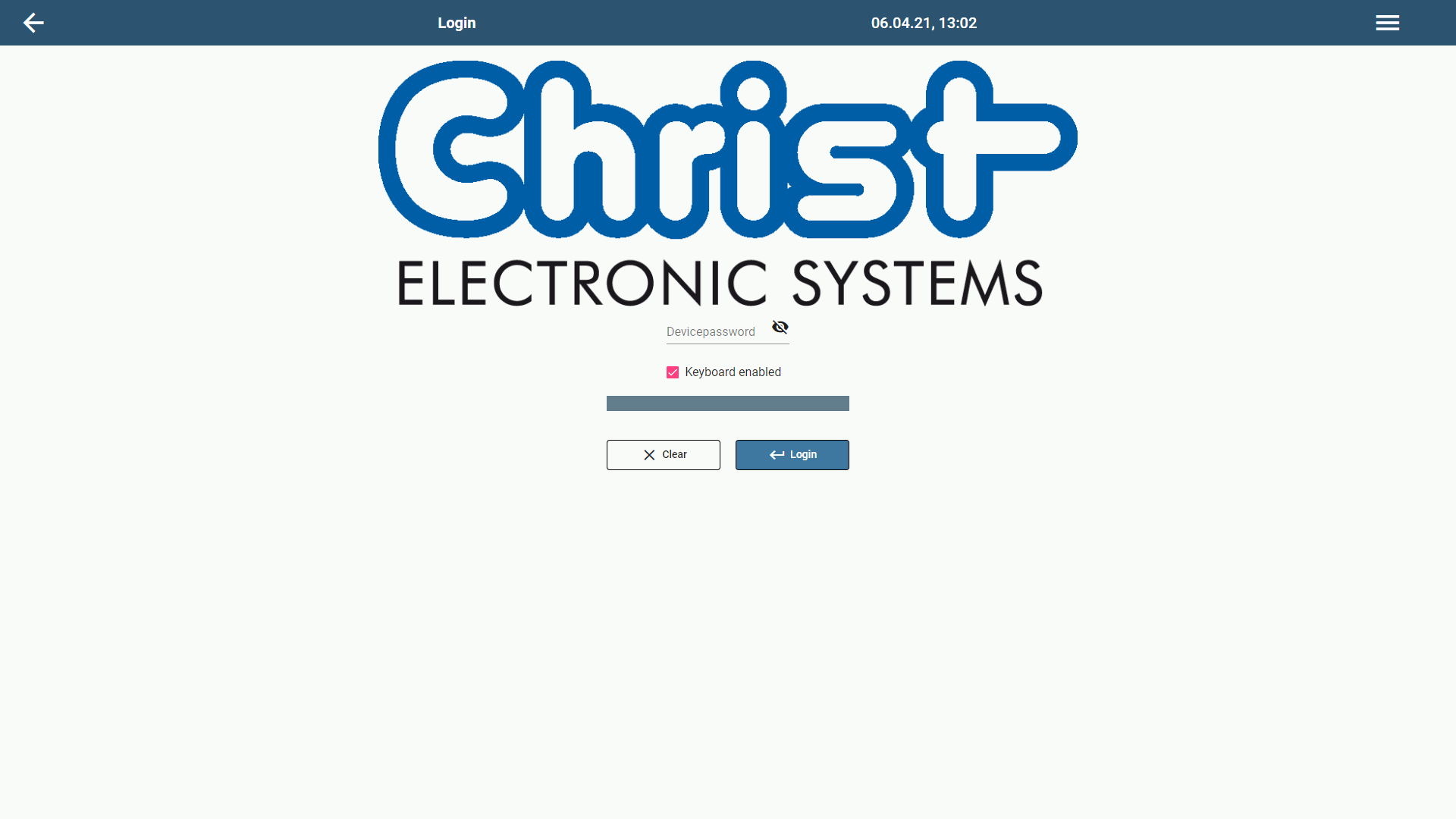Web Panel for web-based visualizations
Whether it is a web panel for an existing machine or a new development. Easy integration into the complete system is always particularly important. In this context, aspects such as interfaces and performance must be taken into account. If the touch panel for web visualizations does not immediately meet all requirements, we can jointly adapt it to your specific application.
The powerful programmable logic controllers (PLCs) increasingly output their control states via web-based visualizations. With the help of web panels as HMI, the machine operator can access the data and intervene accordingly if necessary. With our web panels, we provide the global HTML5 standard and offer you particularly great flexibility in use with this universal communication. The platform independence enables you to connect programmable logic controllers or IPC-based controllers to our Web Panel.

Individual web panel solutions thanks to modular system
With our touch panels for web visualization, you are particularly flexible when it comes to hardware. You can choose from our numerous touch panel variants the panel that best suits your machine or system. The modular system allows you to configure the power and memory you need. This gives you particularly high scalability and modularity even in standard device versions.
We only use components for our web panels that are suitable for industrial applications. This makes the panels particularly robust. In addition, all parts are available for the long term, which offers you high planning reliability.
Advantages of the Web Panel:
- High-quality design in various housing designs
- Capacitive multitouch with glass front
- Alignment in portrait and landscape orientation
- Flexible configuration
- Customizable
- Long-term component availability
- High planning reliability
- Rugged aluminum enclosures for industrial use
- Various sizes from 7 to 24 inches
- Scalable computing power
- Hardware-based software customization and image matching
Web panels are particularly flexible
All enclosure variants are basically possible for use as web panels. In addition, all variants are multitouch capable and have a glass front that is easy to clean. You can flexibly choose from 7 to 24" for the display diagonals.
Depending on how powerful the web panel needs to be, we offer x86 or ARM architectures. By default, either Intel® Celeron® N3350 or NXP® i.MX 8M Plus QuadCore are installed in our web panels. As operating system we use Linux distributions. Depending on the processor architecture, we use a Yocto or Debian distribution.
Thanks to numerous interfaces such as USB or Ethernet connection, the devices can be optimally integrated into your machines and systems. The aluminum housing is particularly robust and thus ideally suited for industrial applications. Protection classes up to IP65 make use possible even in demanding environments.
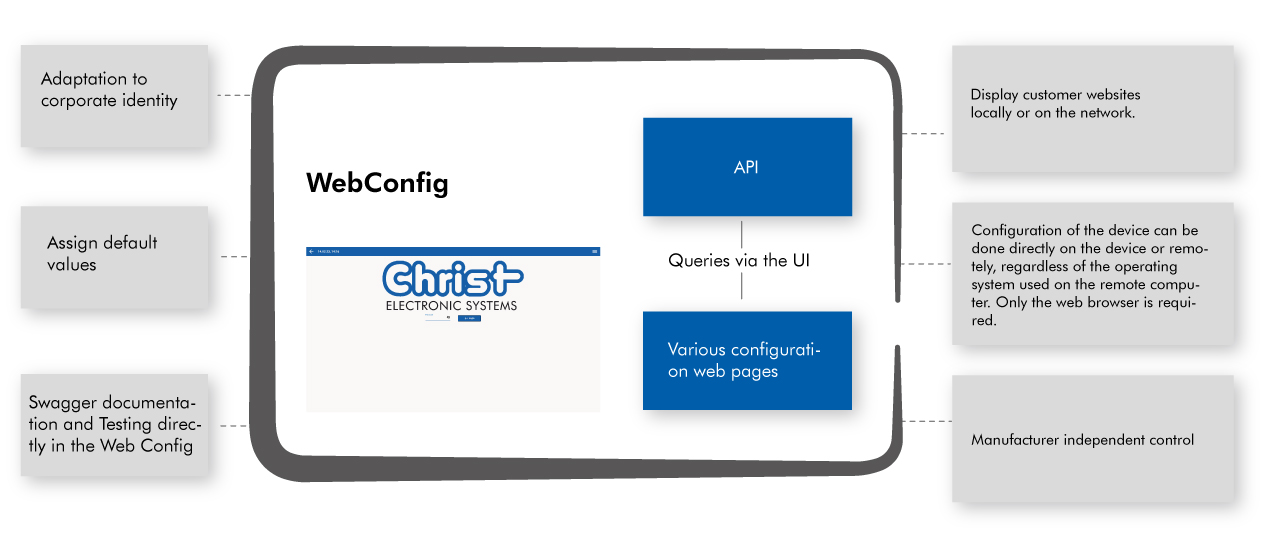
Web Panel with Webconfig
You are looking for a Touch Panel for the web visualization of your machine operation?
The network integration and configuration should be as simple as possible?
We would be happy to present our solution to you in a personal conversation. Just fill out the contact form, we will get back to you shortly!
You are also welcome to contact our expert directly:
Your direct contact:
Sales Consultant
Christian Schieß
Master of Science

Integrated web browser
The web panel offers the possibility of web visualizations, e.g. B. from PLC controls via the HTML5-capable browser.
Integrated VNC client
With the VNC client, applications that can be accessed via a VNC server can also be displayed via the web panel. This offers the possibility to operate the displayed view of the VNC server using the web panel. The VNC client can be individually configured via WebConfig.
Easy configuration with WebConfig
By default, all web panels have the "WebConfig" configuration tool installed. The tool enables the uncomplicated setting and integration of the device settings, e.g. B. the configuration of the network, the display settings, design adaptation according to your CI, etc. Settings on the web panel can be made directly via WebConfig, from another PC via a web browser or automatically via an API.
Advantages of WebConfig:
- Quick integration of the web panel into the network, even without programming knowledge
- Integrated API interface
- Web Panel and WebConfig as a resilient overall solution for your web-based machine control
- Reliable overall system due to coordinated components
- Integration of the Web Panel is independent of the control manufacturer
- Save time during configuration by remote access to the WebConfig
Overview of WebConfig functions:
- Integrated VNC Client
- Network settings
- Display settings
- Configuration of the Web App
- Definition of the start page of the web panel
- Loading page settings, e.g. CI customization
- Login settings
- System status display about current workload
- Configuration via API interface
- Setting changes via remote access
- License information
- Restarting or shutting down the system
Access to the WebConfig
Depending on the configuration, the respective customer website or the VNC client is displayed in kiosk mode after the start. By executing a specific key combination on the web panel, the WebConfig is accessed directly during the boot process. The different settings of the web panel can be accessed via a password-protected login page. Important changes can be made quickly and easily in the various settings categories, without any programming knowledge.
Configuration by own web development
The OpenAPI interface provided by the web panel can be used to change settings from your own application or to administrate multiple web panels. The documentation of the interface endpoints can be viewed directly in WebConfig.